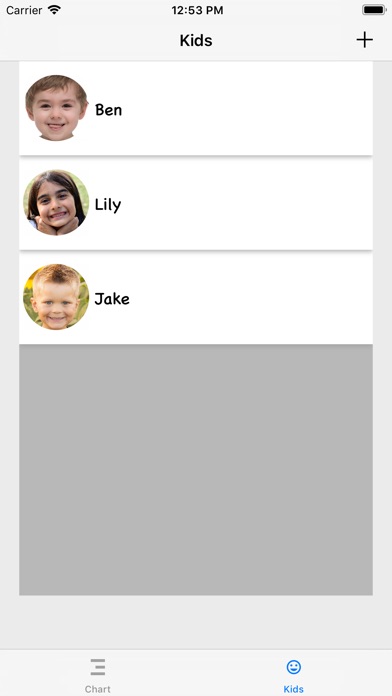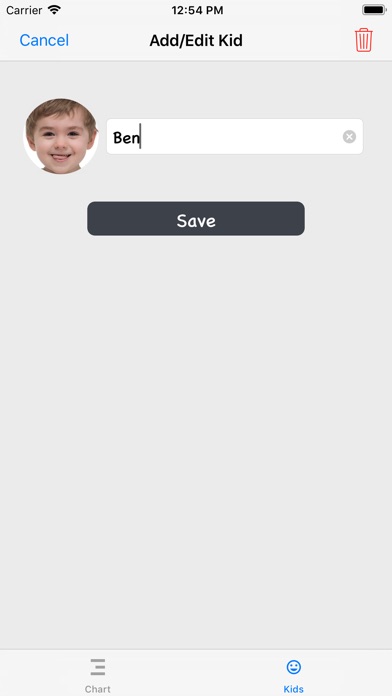This simple chart will let kids see their faces move up and down on the chart! Create your own system for when and how to use. There are no points to track, and setup only takes a few seconds. Watch them act their best to be moved up to the top!!
Create an account to log in and access the chart on multiple devices.
KidBehave Platinum enables the customize option, giving even more flexibility by changing the labels and colors of the levels. There are endless possibilities for your chart!
Upgrading to KidBehave Platinum will also remove all ads. Monthly or yearly subscriptions are available.
This is the easiest chart that parents and caregivers will ever use. If you need a tool to get kids to listen, simply point to the app and let the kid(s) know that they will be moved down or up based on their behavior. Take the standard clip chart to a whole new level. Perfect for at home or out in public! Add as many faces as youd like and scroll left/right to see them all. Works for parenting, preschool, grade school and daycare settings.
How to Use:
Choose a picture (zoom and crop the face for best results), enter a name, and the pictures will appear on the chart. Slide the pictures up and down as you see fit during the day, based on good or bad behavior. You can also add and track rewards on the Rewards tab.
Go to the "Settings" tab to edit, delete or add new faces to the chart.
Terms of Use:
https://www.apple.com/legal/internet-services/itunes/us/terms.html
Specifications:
Portrait only.
Attribution:
Add camera icon - Icon made by Vectto from www.creativecommons.org
Medal icon - Icon made by https://www.flaticon.com/authors/vectors-market
title = Vectors Market
Orange Edit Icon - https://icons8.com
Arrow icon - Arrow Icon Set at www.Freepik.com